The Ultimate Guide to Becoming a WordPress Theme Developer
The Ultimate Guide to Becoming a WordPress Theme Developer
Blog Article
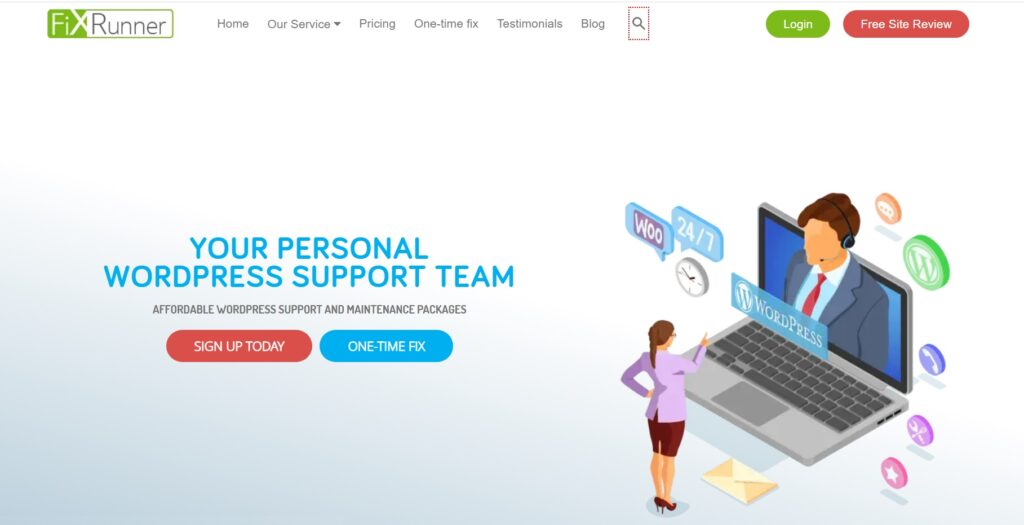
Becoming a WordPress theme developer is a rewarding and challenging journey that combines creativity, technical skills, and a keen understanding of user experience. With WordPress powering over 40% of all websites on the internet, the demand for unique, functional, and visually appealing themes is ever-growing. This ultimate guide will provide you with the essential steps and insights needed to embark on a successful career as a WordPress theme developer.
To start, it's crucial to have a solid foundation in web development basics. This includes proficiency in HTML, CSS, JavaScript, and PHP. HTML and CSS are the building blocks of web design, allowing you to structure content and style it attractively. JavaScript adds interactivity to your themes, making them dynamic and engaging. PHP, on the other hand, is the backbone of WordPress, used to create dynamic content and interact with the database. Gaining a strong understanding of these languages is the first step towards developing effective and functional WordPress themes. Online resources, coding bootcamps, and tutorials can be excellent starting points for learning these technologies.
Once you have a good grasp of web development fundamentals, the next step is to familiarize yourself with the WordPress ecosystem. WordPress is an open-source content management system (CMS) that relies on a combination of core files, themes, and plugins to deliver content. Understanding how WordPress works, including its template hierarchy, loop, hooks, and filters, is essential. The template hierarchy dictates how WordPress displays content, while the loop is the code that WordPress uses to display posts. Hooks and filters, on the other hand, allow you to modify WordPress functionality without altering core files. Mastering these concepts will enable you to create themes that are not only visually appealing but also fully functional and optimized for performance.
In addition to understanding the WordPress core, it's important to learn how to use and modify themes. Themes are essentially a collection of files that work together to create the design and functionality of a WordPress site. You can start by exploring the default WordPress themes, such as Twenty Twenty-One or Twenty Twenty-Two, and analyzing how they are built. This will give you a sense of how different files and functions come together to create a complete theme. Once you're comfortable with default themes, you can start experimenting with child themes. Child themes allow you to make changes to an existing theme without affecting the original files, making it a great way to learn and practice theme development.
One of the most critical aspects of WordPress theme development is ensuring your themes are responsive and mobile-friendly. With the increasing use of smartphones and tablets, it's essential that your themes look and function well on all devices. Responsive design involves using flexible layouts, fluid grids, and media queries to ensure that your theme adapts to different screen sizes and resolutions. Testing your themes on various devices and using tools like Google's Mobile-Friendly Test can help you identify and fix any issues. By prioritizing responsiveness, you can ensure that your themes provide a seamless and enjoyable user experience across all devices.
Another key element of successful WordPress theme development is performance optimization. A slow-loading theme can negatively impact user experience and search engine rankings. To optimize performance, you should focus on minimizing HTTP requests, optimizing images, using a content delivery network (CDN), and minifying CSS and JavaScript files. Tools like GTmetrix and PageSpeed Insights can help you analyze your theme's performance and identify areas for improvement. Additionally, it's important to ensure that your theme is compatible with popular caching plugins, such as W3 Total Cache or WP Super Cache, to further enhance loading speeds and overall performance.
Security is also a crucial consideration in WordPress theme development. Vulnerabilities in your theme can expose your site to hacking attempts and malware infections. To enhance security, you should follow best practices such as validating and sanitizing user input, using nonces to protect against cross-site request forgery (CSRF) attacks, and escaping output to prevent cross-site scripting (XSS) attacks. Regularly updating your themes and using secure coding practices can significantly reduce the risk of security breaches. Additionally, it's important to ensure compatibility with popular security plugins like Wordfence or Sucuri Security to provide an extra layer of protection for your site.
Accessibility is another important aspect of theme development that should not be overlooked. An accessible theme ensures that all users, including those with disabilities, can navigate and interact with your website effectively. This involves using semantic HTML, providing text alternatives for non-text content, ensuring sufficient color contrast, and enabling keyboard navigation. Following the Web Content Accessibility Guidelines (WCAG) can help you create themes that are accessible to a wider audience. By prioritizing accessibility, you not only improve the user experience for all visitors but also comply with legal requirements and enhance your site's SEO.
In addition to technical skills, having a good understanding of design principles is crucial for creating visually appealing themes. This includes knowledge of typography, color theory, layout, and user experience (UX) design. A well-designed theme should be aesthetically pleasing, easy to navigate, and provide a positive user experience. Tools like Adobe XD, Sketch, or Figma can help you create mockups and prototypes of your themes before you start coding. By focusing on design principles, you can create themes that stand out in the crowded WordPress market and attract more users.
One of the best ways to improve your skills and gain recognition as a WordPress theme developer is by contributing to the WordPress community. This can involve participating in WordPress forums, attending WordPress meetups, or contributing to WordPress core, themes, or plugins. Sharing your knowledge and collaborating with other developers can provide valuable learning opportunities and help you stay updated with the latest trends and best practices. Additionally, contributing to the community can enhance your reputation and open up new opportunities for collaboration and professional growth.
Once you have developed your skills and created a few themes, the next step is to market and sell your themes. There are several platforms where you can showcase and sell your themes, such as the official WordPress theme repository, ThemeForest, or Creative Market. Creating a portfolio website to showcase your work and provide documentation and support for your themes can also help attract potential customers. Effective marketing involves creating detailed and engaging product descriptions, providing high-quality screenshots and demos, and offering excellent customer support. By promoting your themes effectively, you can reach a wider audience and increase your sales and revenue.
In conclusion, becoming a successful WordPress theme developer requires a combination of technical skills, design knowledge, and an understanding of user needs. By mastering web development fundamentals, familiarizing yourself with the WordPress ecosystem, prioritizing responsiveness and performance optimization, focusing on security and accessibility, and effectively marketing your themes, you can create high-quality themes that stand out in the competitive WordPress market. Whether you're just starting out or looking to take your skills to the next level, following these steps can help you unlock your full potential and achieve success as a WordPress theme developer.
General FAQs.
What is ongoing WordPress support and why is it necessary?
Ongoing WordPress support refers to the continuous maintenance, updates, and optimization services provided to ensure a WordPress website remains secure, functional, and up-to-date. This support is necessary because WordPress websites, along with their themes and plugins, regularly release updates to fix bugs, improve features, and patch security vulnerabilities. Without regular maintenance, a website can become outdated, slow, and vulnerable to cyber-attacks. Ongoing support ensures that all components of the website are current, enhancing performance, security, and user experience, ultimately contributing to the website's effectiveness in achieving business goals.
How does ongoing WordPress support improve website security?
Website security is a significant concern for any online presence, and ongoing WordPress support is crucial for protecting against cyber threats. This support includes implementing robust security measures such as installing and configuring security plugins, setting up firewalls, and conducting regular malware scans. Support teams also follow best practices like using strong passwords, limiting login attempts, and regularly backing up the website’s data. These proactive measures help identify and mitigate vulnerabilities, significantly reducing the risk of hacking and malware infections, thereby safeguarding the website’s data and maintaining the trust of its visitors.
Why is performance optimization important in ongoing WordPress support?
Performance optimization is vital because it directly affects user experience and search engine rankings. A slow-loading website can frustrate visitors, leading to higher bounce rates and lower engagement, which negatively impacts business outcomes. Moreover, search engines like Google use page speed as a ranking factor, so a well-optimized website is more likely to appear higher in search results. Ongoing WordPress support includes various performance enhancements such as compressing images, minifying CSS and JavaScript files, leveraging browser caching, and optimizing the database. These optimizations ensure faster load times and smoother navigation, making the website more attractive to users and search engines alike.
What role does content management play in ongoing WordPress support?
Content management is a key aspect of ongoing WordPress support, ensuring that the website remains dynamic, relevant, and engaging. Regularly updating the website with fresh, high-quality content not only keeps the audience engaged but also signals to search engines that the site is active, which can boost SEO rankings. Support teams assist with content creation, editing, and publishing, ensuring that the website consistently offers valuable and up-to-date information to visitors. Effective content management also involves organizing and structuring the content for easy accessibility and navigation, enhancing user experience and encouraging visitors to spend more time on the site, increasing the likelihood of conversions.
How do analytics and reporting benefit from ongoing WordPress support?
Analytics and reporting are essential components of ongoing WordPress support, providing valuable insights into the website’s performance. Support teams set up and manage analytics tools to track visitor behavior, traffic sources, and conversion rates. Regular reports and analysis help identify trends, measure the effectiveness of SEO and marketing efforts, and pinpoint areas for improvement. This data-driven approach ensures that the website continues to meet its performance goals and aligns with business objectives. Detailed analytics and reporting enable informed decision-making, allowing businesses to adapt and refine strategies to enhance user experience, boost traffic, and increase conversions.